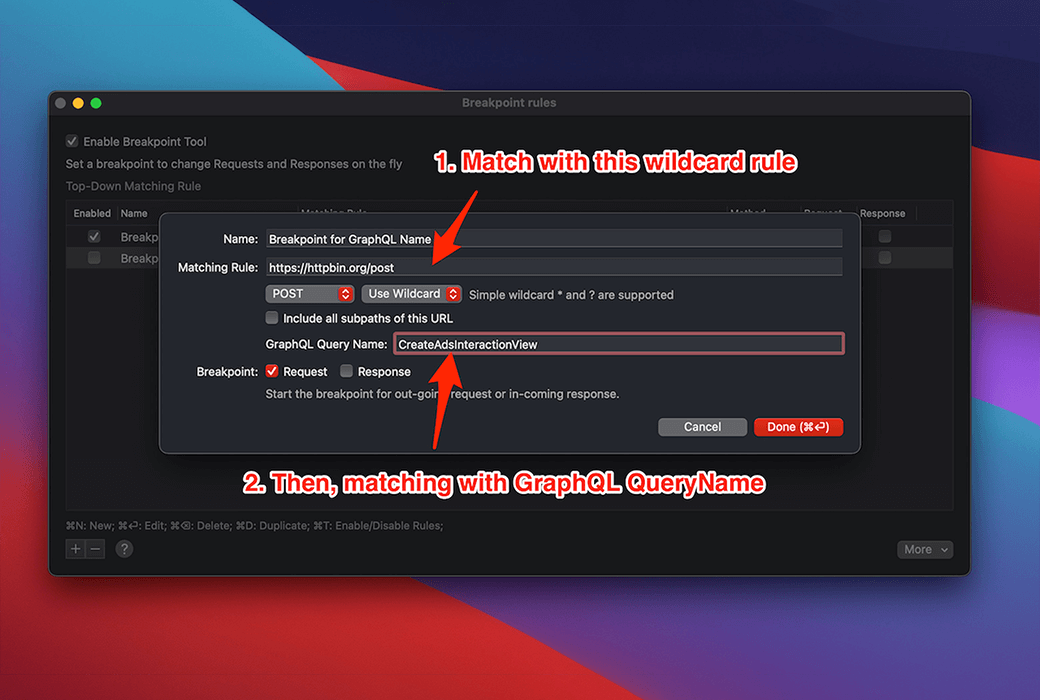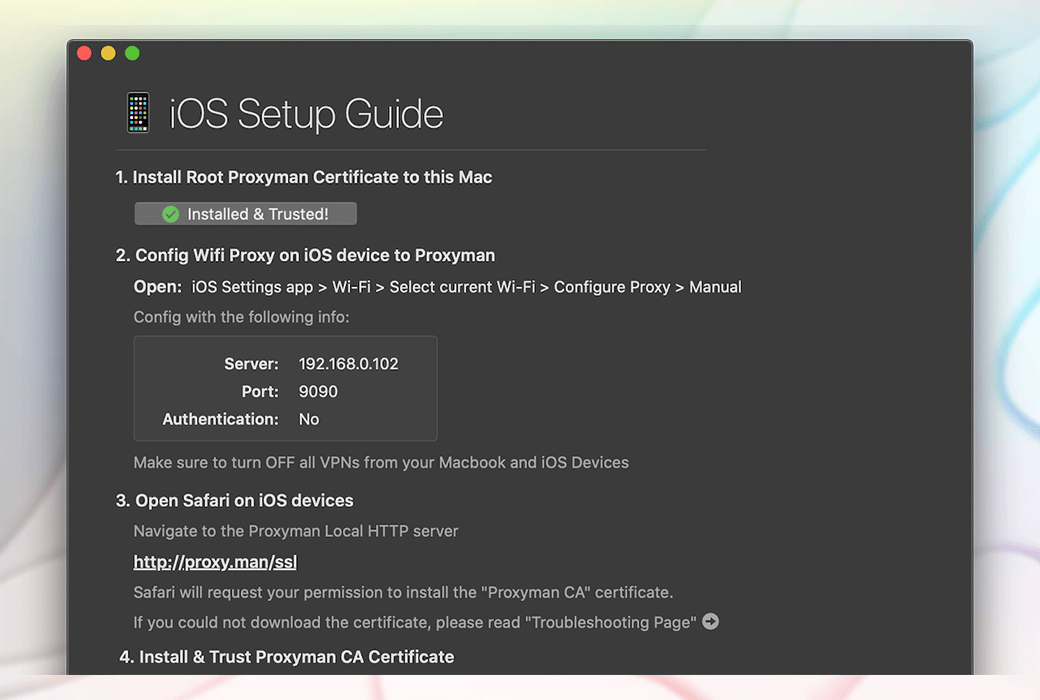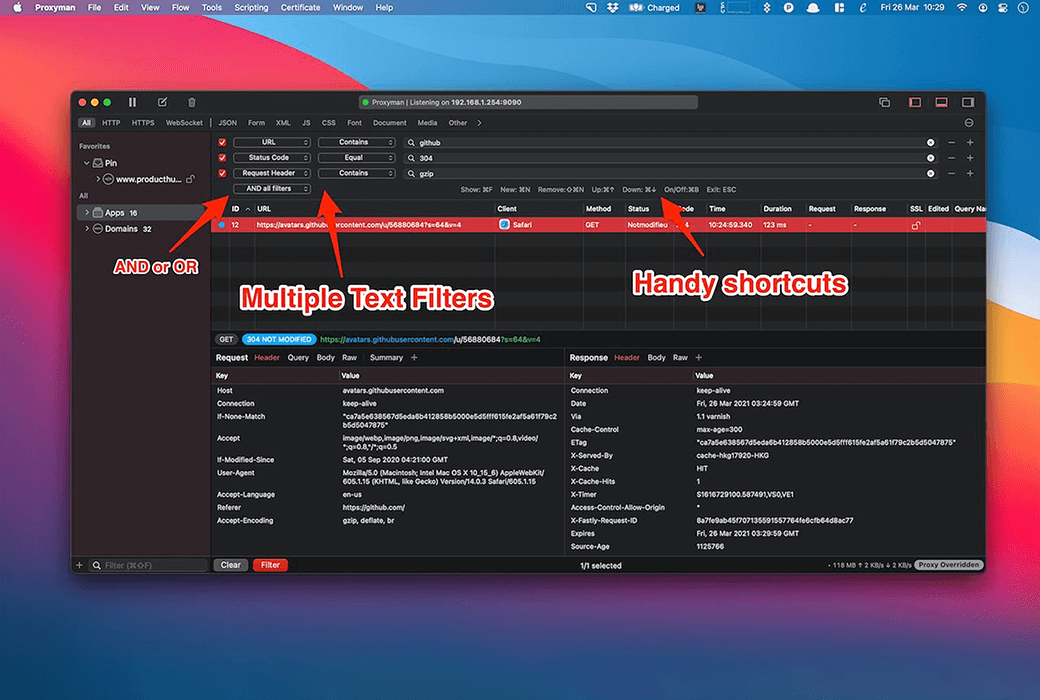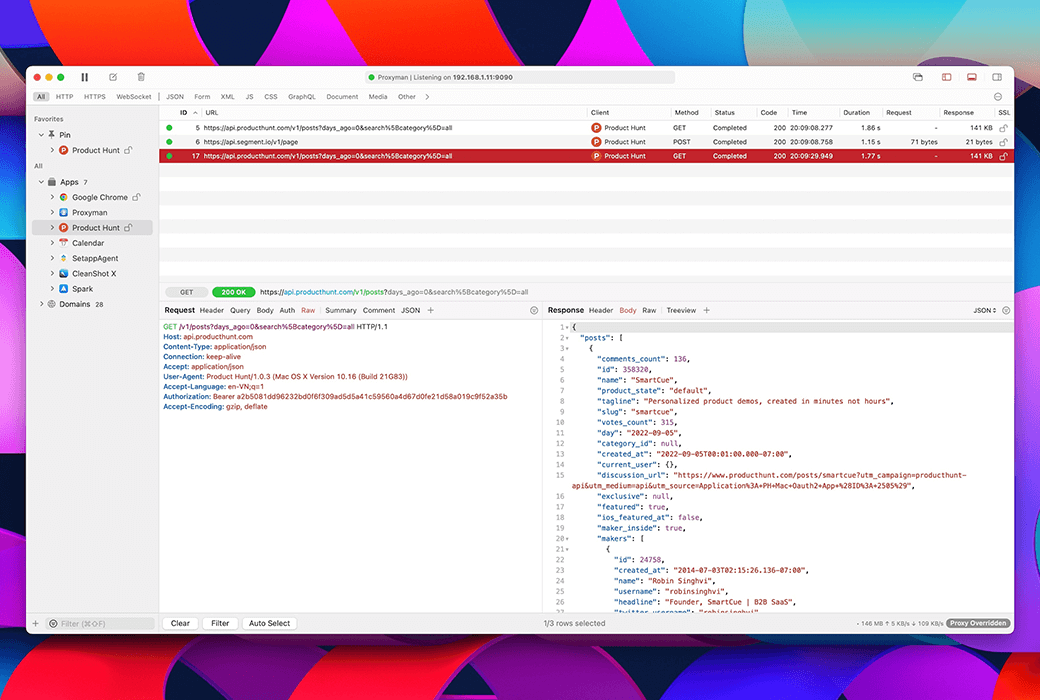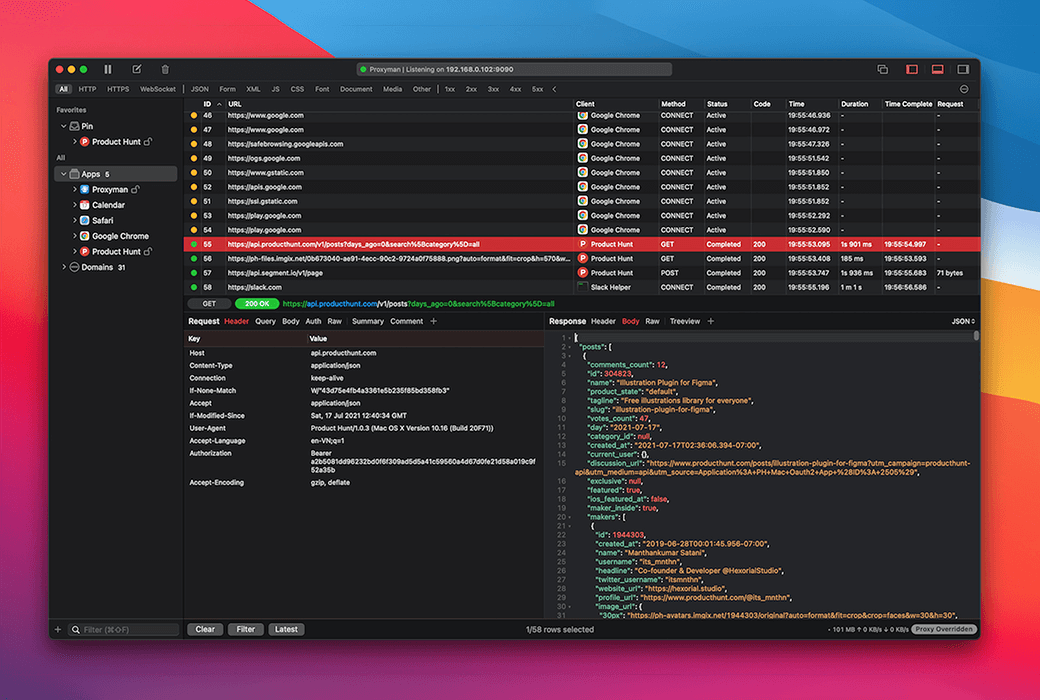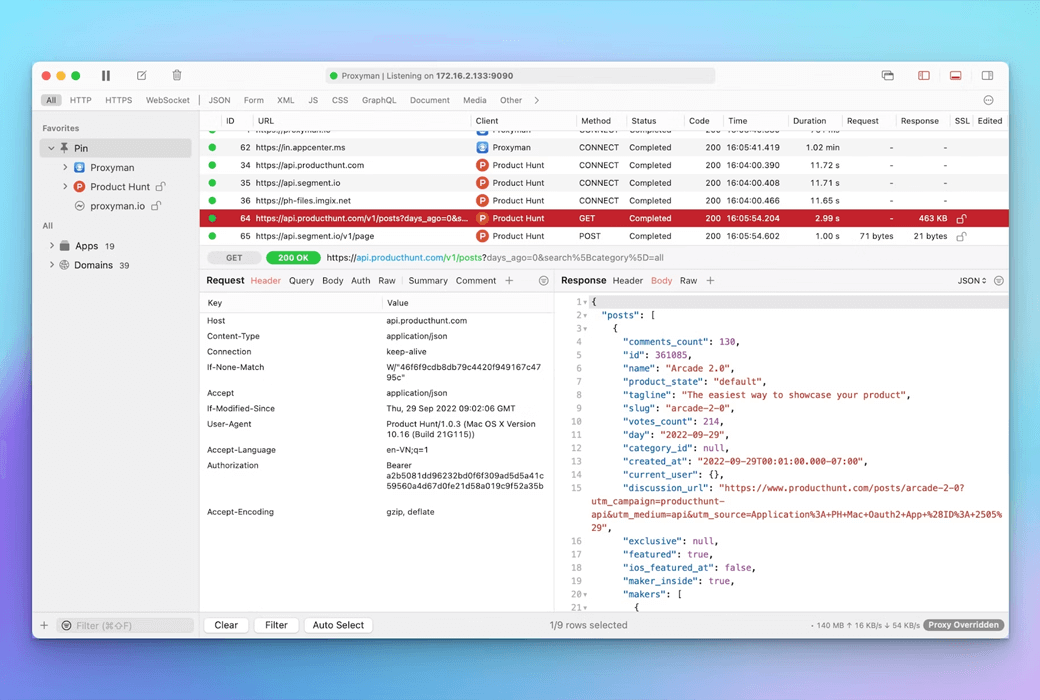You haven't signed in yet, you can have a better experience after signing in
 Proxy man network debugging proxy packet capture tool software
Proxy man network debugging proxy packet capture tool software

Activity Rules
1、Activity time:{{ info.groupon.start_at }} ~ {{ info.groupon.end_at }}。
1、Activity time:cease when sold out。
2、Validity period of the Group Buying:{{ info.groupon.expire_days * 24 }} hours。
3、Number of Group Buying:{{ info.groupon.need_count }}x。
Please Pay Attention
1、Teamwork process: Join/initiate a Group Buying and make a successful payment - Within the validity period, the number of team members meets the activity requirements - Group Buying succeeded!
2、If the number of participants cannot be met within the valid period, the group will fail, and the paid amount will be refunded in the original way.
3、The number of people required and the time of the event may vary among different products. Please pay attention to the rules of the event.
Developers often need a powerful tool to help them understand and manipulate network traffic when building and debugging network applications.
Proxyman, A native application designed specifically for macOS that provides a complete set of network debugging tools, allowing developers to easily capture, check, and manipulate HTTP/HTTPS traffic, thereby improving development efficiency.
Function Introduction:
- Native macOS applications
Simple design, intuitive operation, and perfect integration into the macOS ecosystem.
- SSL Proxy
As a man in the middle server, it captures traffic between applications and SSL web servers, supporting one click viewing of plaintext HTTP/HTTPS requests and responses.
- Multiple filters
Quickly locate specific network requests through complex filtering criteria.
- GraphQL Debugging
Define matching rules for GraphQL requests, supporting breakpoints, local mapping, remote mapping, and scripting tools.
- Scripting Tools
Customize logic using JavaScript code, manipulate requests/responses, and provide rich code snippets and libraries.
- Breakpoint tool
Real time modification of request/response data, supporting URLs, headers, body text, status codes, etc.
- Local Mapping Tool
Simulate responses using local files to accelerate the development process.
- IOS/Android device traffic capture
Provide detailed guidelines to easily capture HTTP traffic from iOS/Android devices.
- Zero configuration backend development
One click setup of HTTP proxy to automatically capture HTTP (s) traffic for languages such as Node.js, Ruby, Python, etc.

Official website:https://proxyman.com/
Download Center:https://proxyman.apsgo.cn
Backup Download:N/A
Delivery time:24-hour automatic shipping
Operating Platform:Windows、macOS、Linux、iOS
Interface language:Support English interface display.
Update Description:Support 1-year upgrade and update.
Trial before purchase:Free trial is available before purchase.
How to receive goods:After purchase, the activation information will be sent to the email address at the time of placing the order, and the corresponding product activation code can be viewed in the personal center, My Orders.
Number of devices:Can install 1/2 devices, depending on the purchased license..
Replace computer:visitLicense ManagerDelete the old device and reactivate it on the new device.
Activation guidance:Open the software and click on "Proxyman" -->; “Buy Proxyman Pro ...“”-- > Activate License“
Special note:To be added.
reference material:https://docs.proxyman.io/license

Any question
{{ app.qa.openQa.Q.title }}